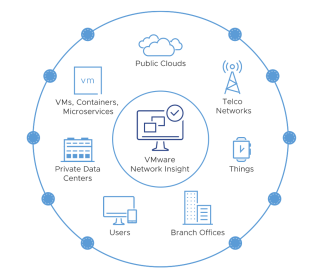When an Exchange Server fails, it is a challenging task for administrators to restore the services as soon as possible and without data loss. If your Exchange Server fails and the database cannot mount due to corruption, you can use the native tools, like EseUtil, to recover the database. If there is minimal corruption, you can perform the soft recovery. It might be able to get the database mounted. In case it fails, you need to use the hard recovery option of EseUtil. But it is not recommended as this simply purges out any information which is deemed as corrupted. This means data loss. Also, Microsoft will not provide support if the hard recovery is performed on the database. Apart from this, there is no guarantee that the database will mount. This is where Exchange database recovery software like Stellar Repair for Exchange comes in handy. Let’s take a detailed look at this application.
Continue reading “Stellar Repair for Exchange” →